How do I activate my Microsoft 365 Skype minutes?
When you buy a Microsoft 365 Family or Microsoft 365 Personal subscription, your purchase includes 60 minutes of free Skype calls to mobiles and landlines every month, in more than 60 countries worldwide. You can enjoy using the inclusive Skype minutes with the Microsoft account that you have associated with your Microsoft 365 subscription.
How do I activate my 60 minutes of free Skype calling?
You can activate your minutes by doing the following:
- Sign in to Skype.com
- Go to https://go.skype.com/free-60-minutes
- If you have a Microsoft 365 subscription, please select Activate my 60min/month for free now.
- If the page fails to load, please reload and try again.
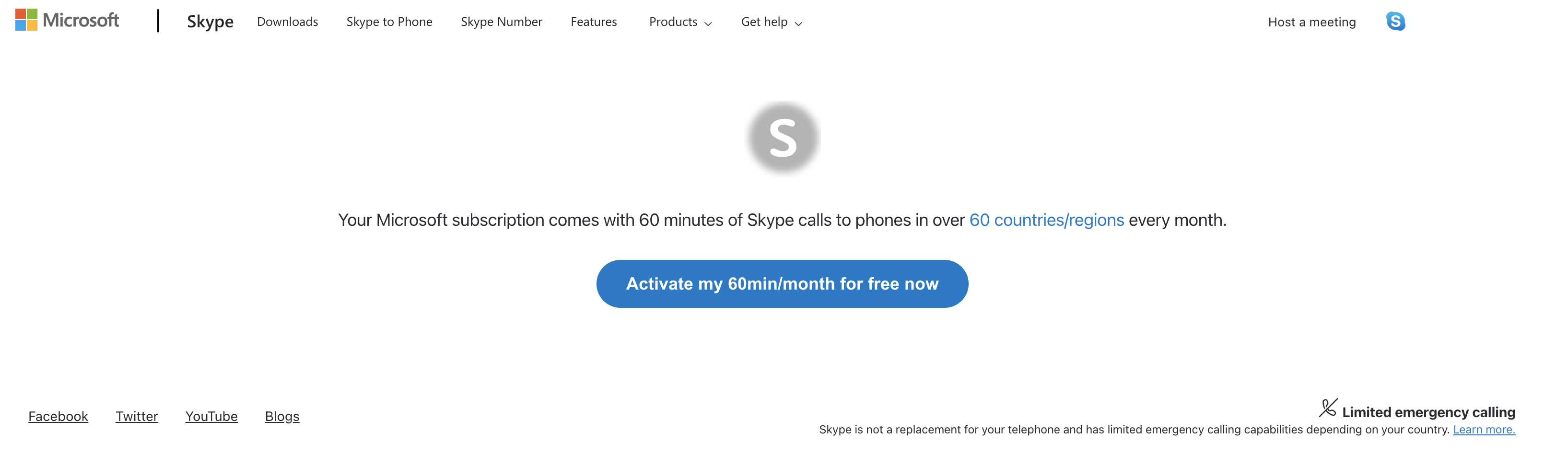
Learn more about making Skype calls to mobiles and landlines.
https://support.skype.com/en/faq/FA12230/how-do-i-activate-my-microsoft-365-skype-minutes
